How to Connect a Margin Crypto Trading Bot to Lykke
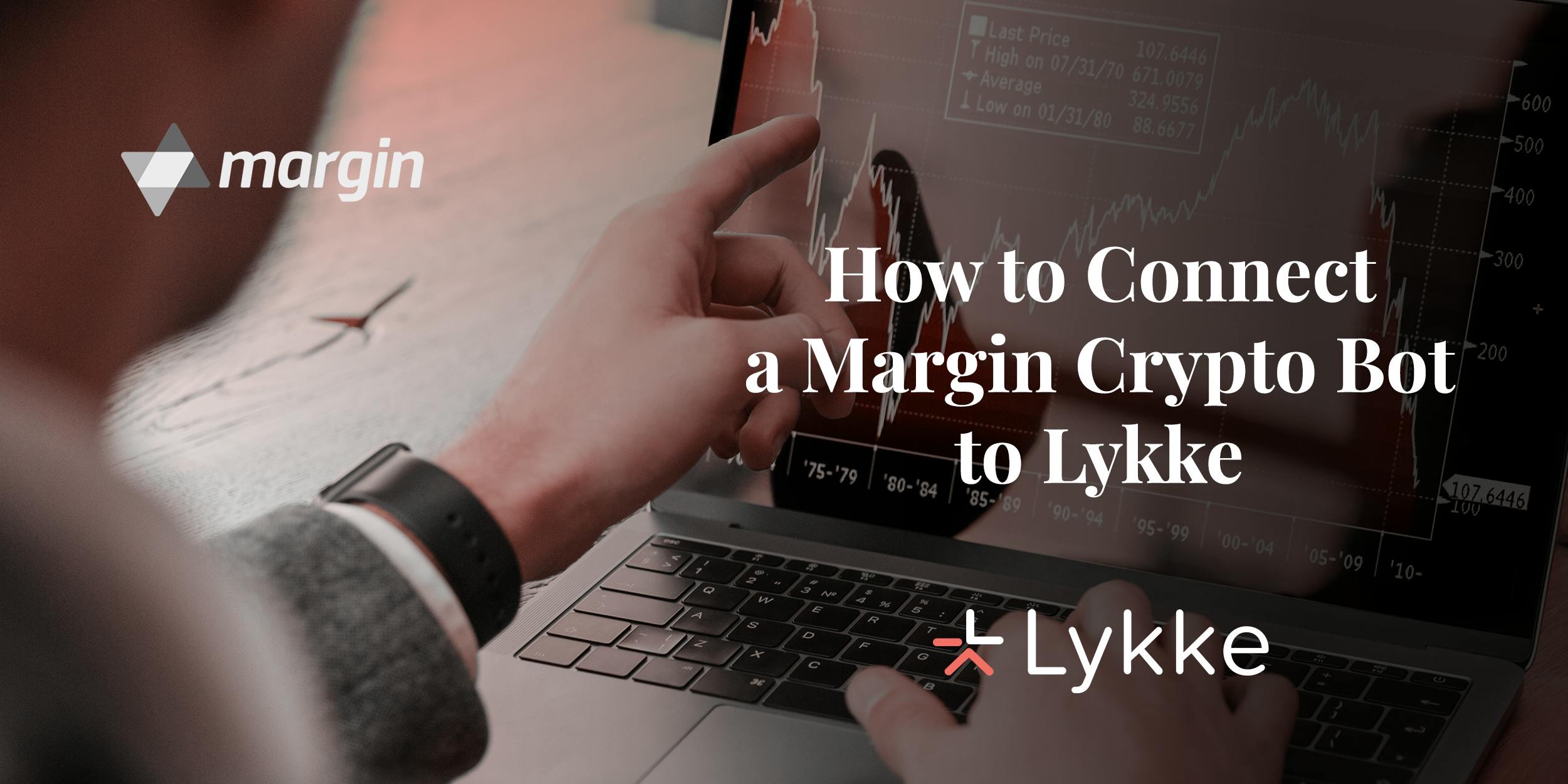
- Date
- 09/11/2021
- Written by
- Lykke
- Share
- Leave your opinion (1 reviews)
If you want to learn how to connect a crypto trading bot to an exchange, please use the following guide. Lykke crypto exchange offers zero trading (taker and maker fees) to all traders, including API traders, so we receive lots of queries on how to set up a bot at our crypto exchange platform. Zero trading fees are particularly important if you do high-frequency crypto trading because if you do tons of trades per day, trading fees consume a notable amount of your gains. This is painful and unfair! Imagine taking several false steps before making a profitable trade: you don’t gain anything if you make a mistake, but you still pay a trading fee each time you open or close a position. At Lykke, this does not happen, you simply never pay trading fees. Taking into consideration also low buy-sell spreads and solid liquidity, it’s a good idea to run a crypto trading algorithm at Lykke exchange to maximize your trading gains.
Lykke API
If you already know how to connect a cryptocurrency trading bot to an exchange, please head directly to our API public documentation. We offer two versions of APIs, but we recommend you use the V.2 because it was recently updated to include blockchain withdrawals which allows you to do arbitrage.
In case you don’t have a trading bot, keep on reading, we have a solution for you…
Margin Bots Integrated with Lykke Zero Fee Crypto Exchange
Margin is a German crypto bot software platform that offers a range of highly customizable and easily configurable through a visual interface crypto bots. Watch this video to find out that it only takes a couple of clicks to set up and run a bot.
Following are the bots you can find already prepared for you on the platform:
Scale Bot: ideal for the crypto volatility, allows to set up multiple limit orders.
Ping Pong Bot: set static buy sell prices and run multiple bots on the same pair.
Bollinger Band Bot: the classic bot with an in-built stop-loss functionality.
EMA Crossover Bot: highly customizable bot with numerous parameters.
mArgin maker Bot: similar to the ping-ping bot, but dynamic and more profitable.
On Margin website, you can watch video tutorials dedicated to each bot and choose the one you prefer. If you don’t find a bot you would like to use, you can build your own through the platform’s Python Strategy Editor.
How to Connect a Margin Cryptocurrency Trading Bot to Lykke:
Getting up and running is quick and easy and we are here to guide you through the process.
The first step is to get registered and KYC-approved at Lykke. You can complete the registration process through the web terminal or through an app (Android, iOS or Huawei AG). As soon as the registration is complete and your KYC status is OK, you can deposit fiat by bank transfer without any fees (we cover any banking fees for our clients except for the correspondent bank's commissions) or crypto directly. Once you have your account set up, you have to create an API key.
The second step is to create a Margin account. Go to the website and choose a license. If you choose the “starter” license and will only use it for Lykke, introduce the “Lykke” discount code and get a 30% discount on your plan.
The third step is to submit your Lykke API key (first 250 characters) to margin (see "Getting Started" tutorial).
Finally, once you have submitted your API key info, you need to download margin, choose Lykke from the dropdown menu and then login.
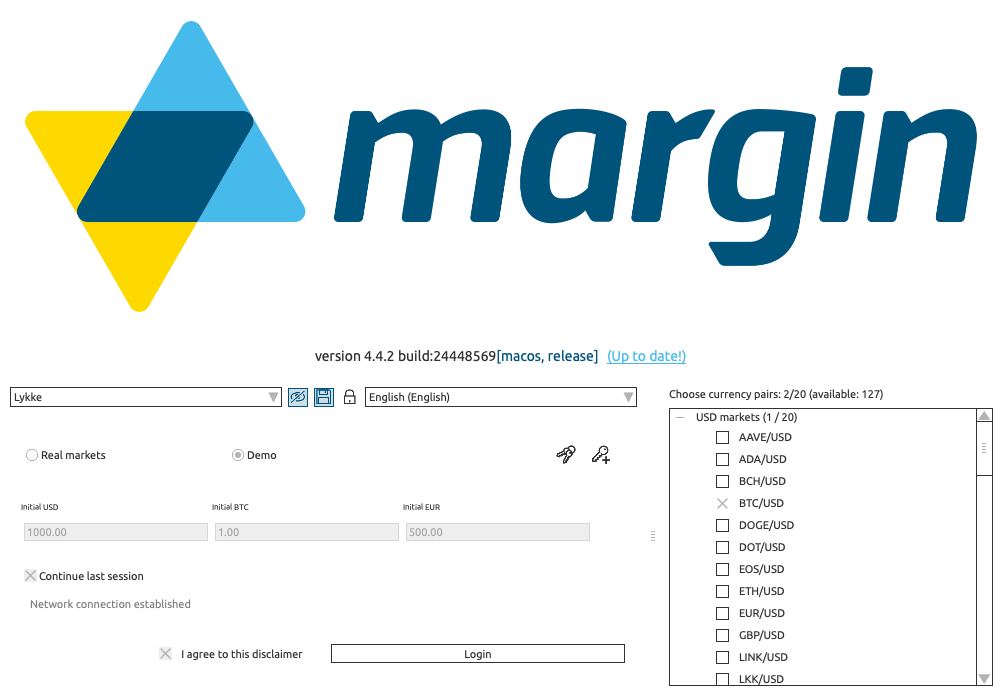
How to Setup your API info Page:
It is important you create a new API key margin. Simply go to your account on Lykke to add a new API key. Let’s take a look at an example:
- Give your new key a name and description, enable API v2 and then click "Generate New API key"
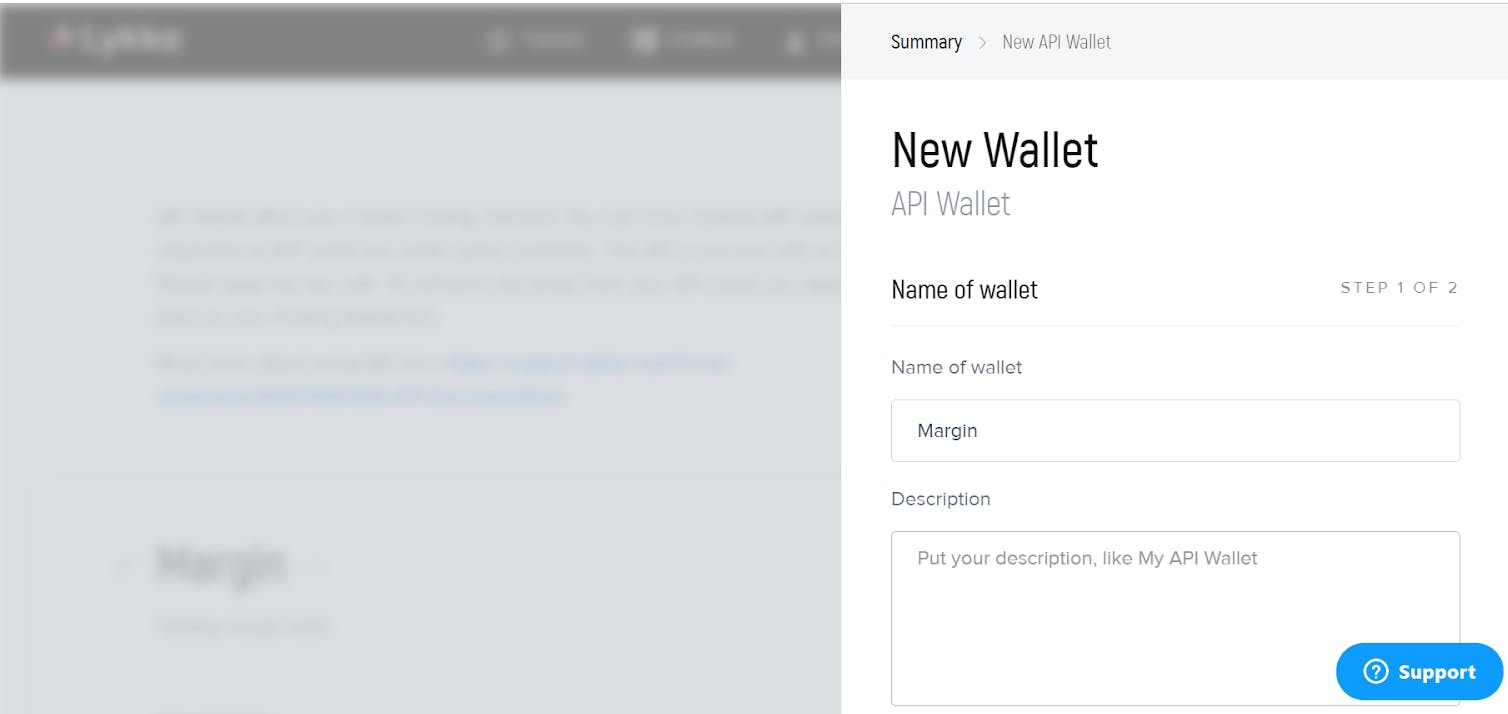
- Save your API key as it is visible for 1 minute after creation
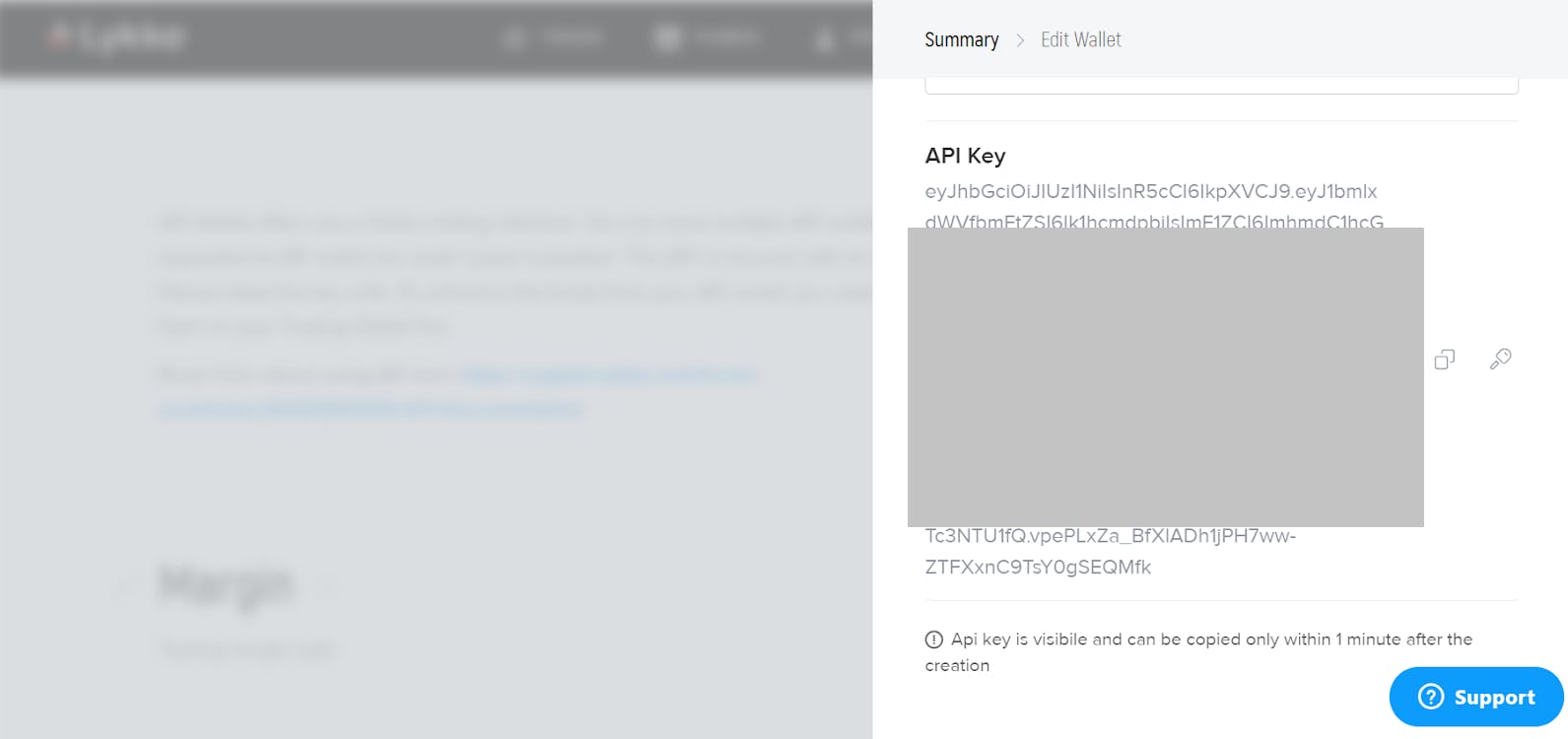
- The first half of your API key (at least the first 250 characters) then needs to be added to your margin account here: Manage exchanges
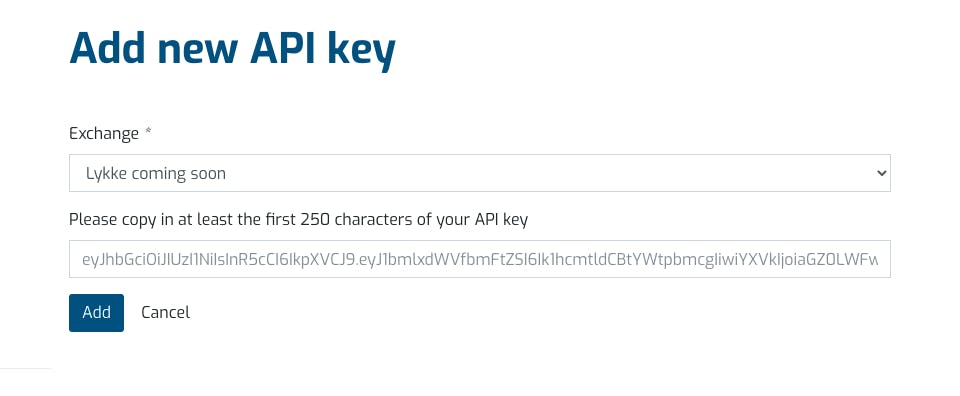
- Wait a few minutes and then download margin to start your zero-fee trading on Lykke!

About Lykke
Lykke is a blockchain exchange that offers uniquely profitable conditions for forex and cryptocurrency trading. Our business model in commission independent, therefore we charge zero taker and maker fees, we cover the banking commissions for our clients' fiat deposits and withdrawals and we make sure our listed assets meet the liquidity standards. On the market since 2015, Lykke has gained a reputation of a transparent and reliable platform where clients can receive personalized 24/7 technical support and safely trade and store their assets.